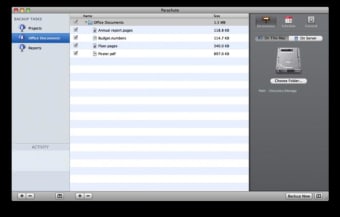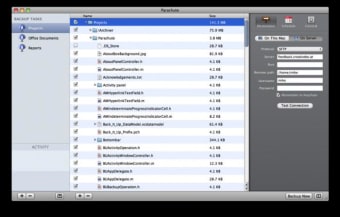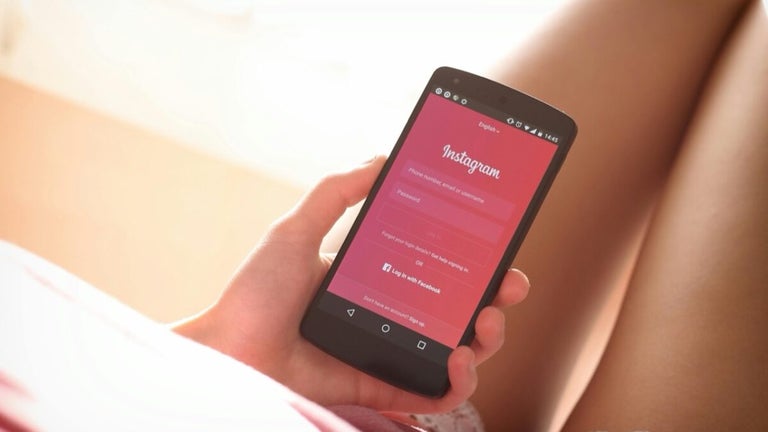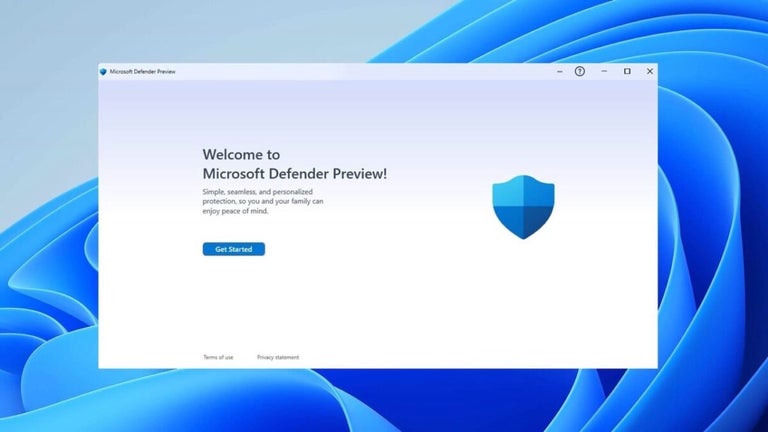Basic scheduled backup tool
Parachute is an interesting alternative to Time Machine which allows you to make customized backups to local and external drives as well as FTP servers.
Parachute is very simple to use. Just select the files you want to backup and then select a target and time schedule. However, although Parachute is supposed to save your preferences for each backup, it appears that it doesn't so you have to enter the same details every time you want t perform a backup which isn't ideal.
There's also no easy way to see how scheduled backups are progressing either - it would be useful if Parachute warned you when a backup is in progress. However, in all other respects it's a decent app with a clean and clear interface and simple setup procedure.
Parachute isn't really a complete backup tool but it's better than nothing for basic backups
Changes
This is a major update that improves the stability and provides important bug fixes. The update also adds some popularly requested features, including backups over FTP/SSL and full 64-bit support. New: Full 64-bit support New: Backup with FTP over SSL New: Fast snapshot engine Fixed: Crashes during backup Fixed: Canceling a remote task takes a long time Fixed: Progress bars displayed too quickly Fixed: Crashes during SFTP backup Fixed: Server and port confusing in MobileMe setup Fixed: Backup fails with "Failed to rename file" error Fixed: Crashes randomly during backups Fixed: Can't remove backup with locked file Fixed: Hangs after iDisk backup Fixed: Smart backups fail to delete files on second run Fixed: Crashes when testing connection Fixed: Test connection shows successful connection for invalid host